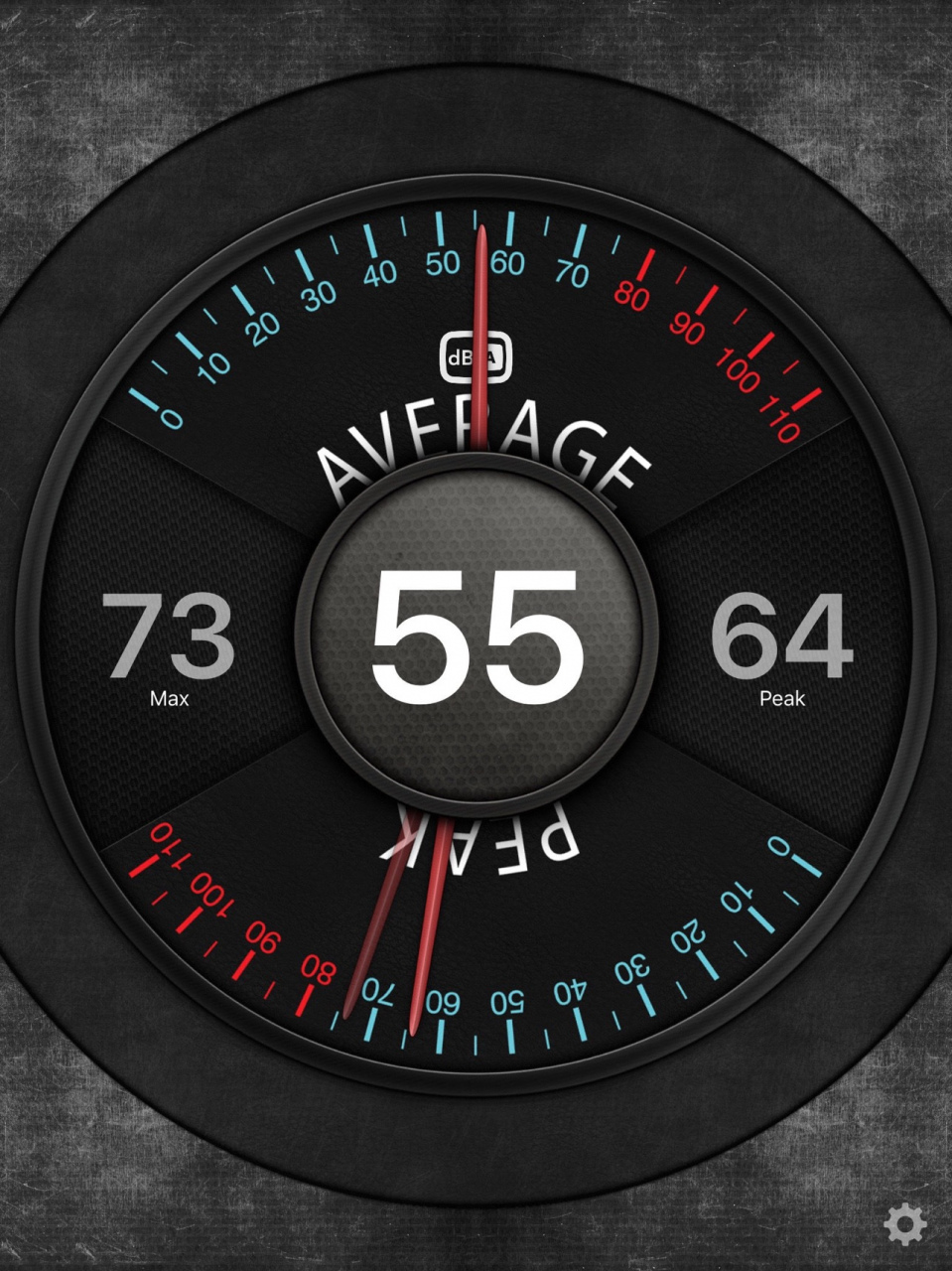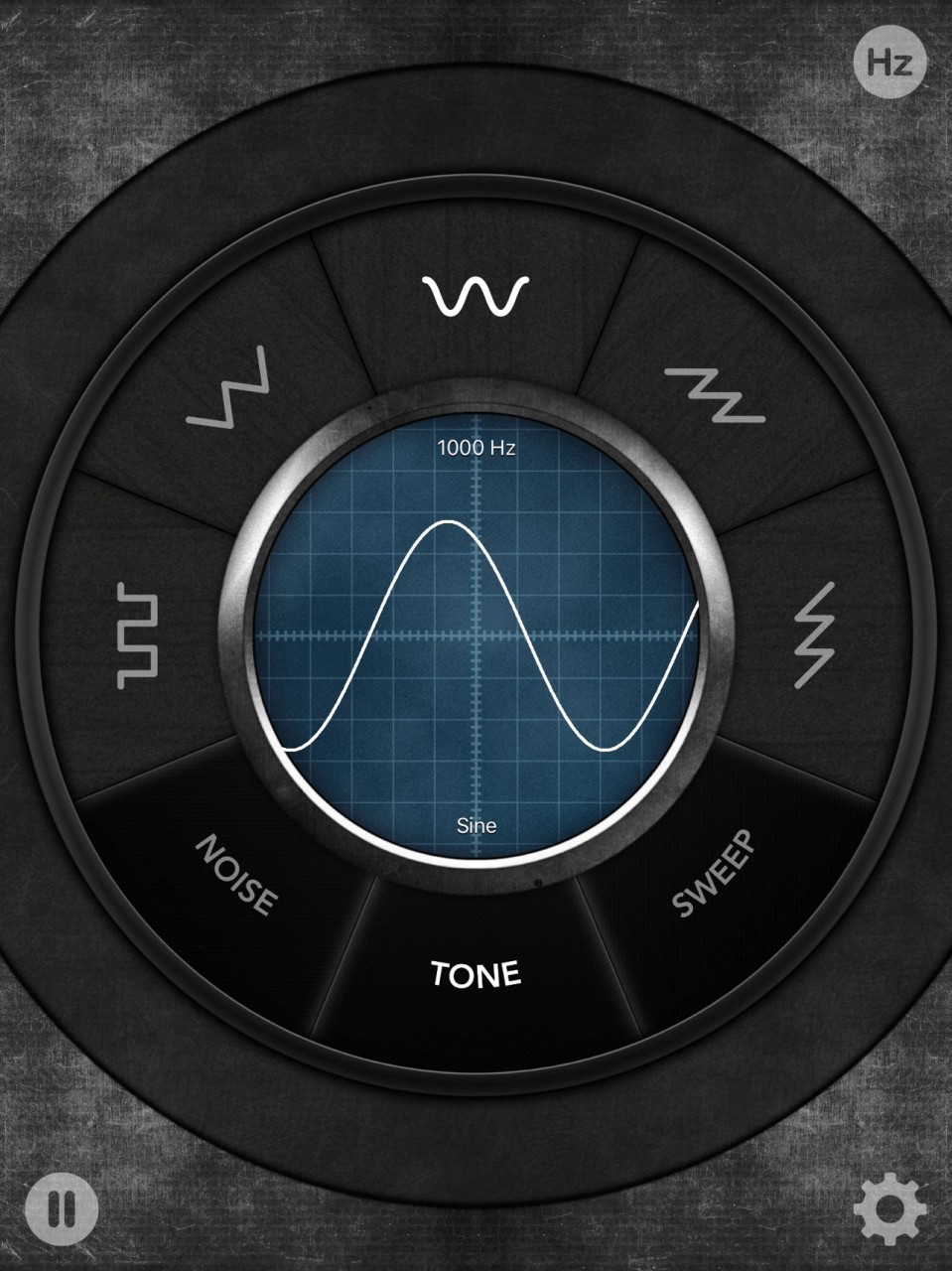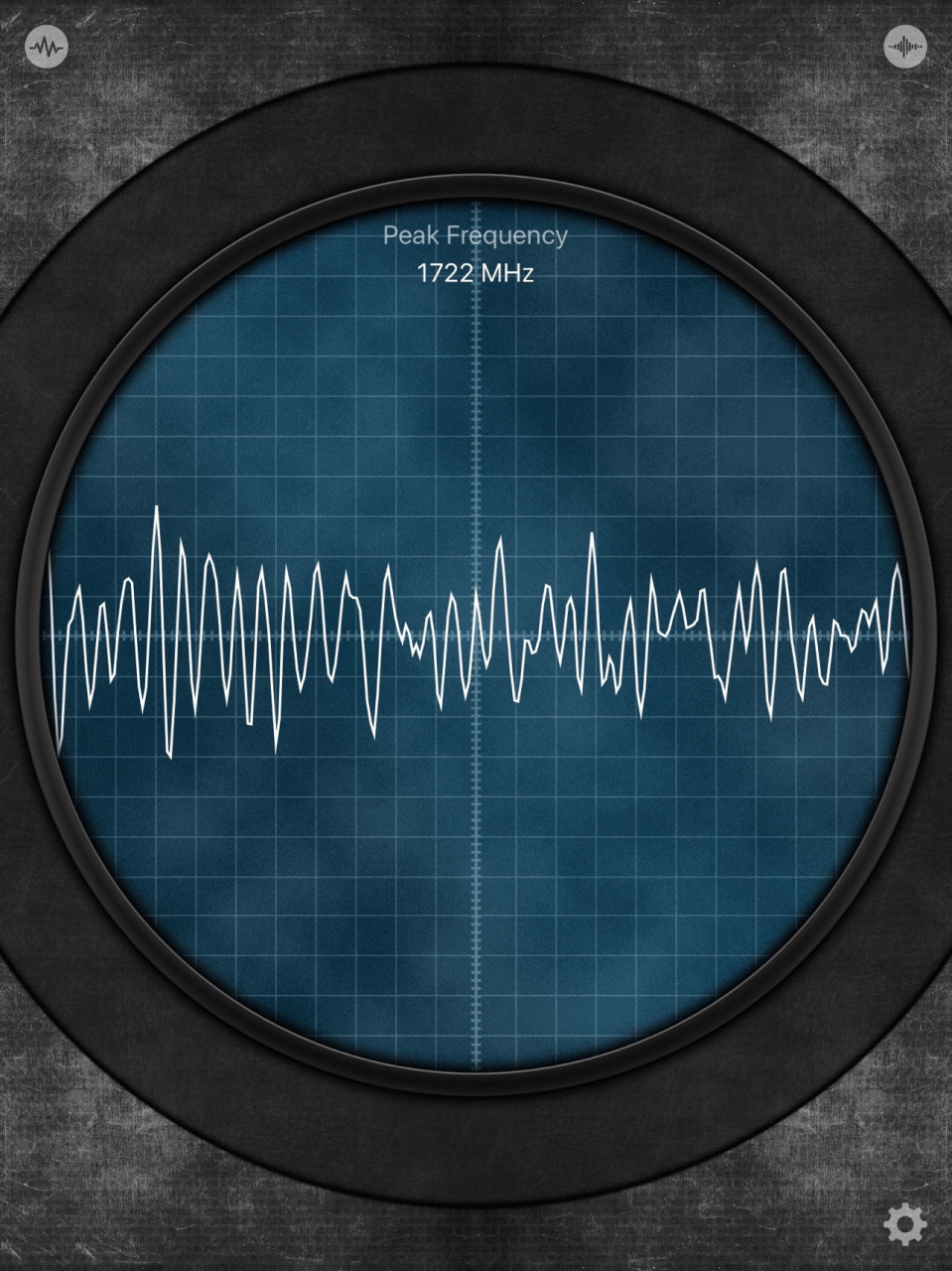Audio Tool 2.0
Continue to app
Paid Version
Publisher Description
This amazing collection of professional audio tools is a must have for every audio professional, home theater enthusiast, recording engineer, concert goer, and anyone else who needs a fast and easy way to measure the sound levels around them, keep rhythm or tempo, turn their iOS device into a microphone, generate test tones, calculate recording times, or quickly find the definitions of commonly used audio terms.
"At only $1.99, it is possibly the best deal available in the world of pro audio gear… This iPhone essential for engineers, producers and musicians, will justify the price in a single use."
- Russ Long, Pro Audio Review
Audio Tool currently includes these 6 great tools for your everyday audio needs: Decibel Meter Pro, Microphone Pro, Bit Calc Pro and Audio Atlas!
Decibel Meter Pro:
Decibel Meter Pro is the hottest, most feature packed decibel meter on iTunes! With killer graphics optimized for the iPhone, the Retina display and the iPad! Decibel Meter Pro has been in the Top Utilities on iTunes since it's release! Download your copy today and find out why!
Tempo Pro:
Tempo Pro turns your iOS device into an amazing metronome! Tempo Pro is so fun to use, you will be creating custom beats, tempos and rhythms for hours! You can have anywhere from 1/4 to 12/8 time, and it's so easy and fun to adjust with our custom beats fader! Tempo Pro has vibrate, and camera flash options on supported devices! Start Tempo Pro and put it in your pocket or at the edge of your vision for a great silent metronome!
Microphone Pro:
Microphone Pro turns your iOS device into a microphone with a multi-function on/off button and volume control, making it great for use as a talk-back mic in live and recording applications, karaoke, public address, or anywhere you need an easy-to-use microphone.
Scope Pro:
Scope Pro is an Oscilloscope that lets you see the sounds around you! Scope Pro takes the audio signals from your built-in microphone and draws them to your screen!
Tone Generator Pro:
Tone Generator Pro automagically creates perfect Sine Waves, Square Waves, Triangle Waves, Sawtooth Waves, Reverse Sawtooth Waves, White Noise and Pink Noise!
Bit Calc Pro:
Got a recording session tonight? Got enough drive space?
Find out now! Our fun and quick interface places the information you need most, right at your fingertips. You can set your own defaults, input in any direction, flip your phone upside down, and wow your friends with Bit Calc Pro!
Audio Atlas
What did he just call you? Never look like a fool in the presence of an audio pro again! Our Audio Atlas can supply you with the definitions you need right now. Download Audio Tool and watch your brain grow!
Try Audio Tool, you'll love it!
Oct 21, 2015 Version 2.0
This app has been updated by Apple to display the Apple Watch app icon.
iOS 9 support
Redesigned interface
Fixes a crashing problem on iPhone 6s and 6s Plus devices.
Change weighting & rotation modes on main screen.
iPhone 5, 6 and 6 Plus screen size support
Various bug fixes
About Audio Tool
Audio Tool is a paid app for iOS published in the System Maintenance list of apps, part of System Utilities.
The company that develops Audio Tool is Performance Audio. The latest version released by its developer is 2.0.
To install Audio Tool on your iOS device, just click the green Continue To App button above to start the installation process. The app is listed on our website since 2015-10-21 and was downloaded 8 times. We have already checked if the download link is safe, however for your own protection we recommend that you scan the downloaded app with your antivirus. Your antivirus may detect the Audio Tool as malware if the download link is broken.
How to install Audio Tool on your iOS device:
- Click on the Continue To App button on our website. This will redirect you to the App Store.
- Once the Audio Tool is shown in the iTunes listing of your iOS device, you can start its download and installation. Tap on the GET button to the right of the app to start downloading it.
- If you are not logged-in the iOS appstore app, you'll be prompted for your your Apple ID and/or password.
- After Audio Tool is downloaded, you'll see an INSTALL button to the right. Tap on it to start the actual installation of the iOS app.
- Once installation is finished you can tap on the OPEN button to start it. Its icon will also be added to your device home screen.